How do I deposit funds into my account?
Depositing funds into your SBOBET account is quick and easy with the variety of payment methods that we offer. If you are a new member depositing funds into your account for the first time, please follow the steps below.
-
If you have not deposit any funds after registering and activating your account, you will be directed to the deposit page each time you sign in to SBOBET. Alternatively, you can click on the "Deposit & Withdrawal" button located at the top menu after signing in to make a deposit.


-
Select your preferred payment method
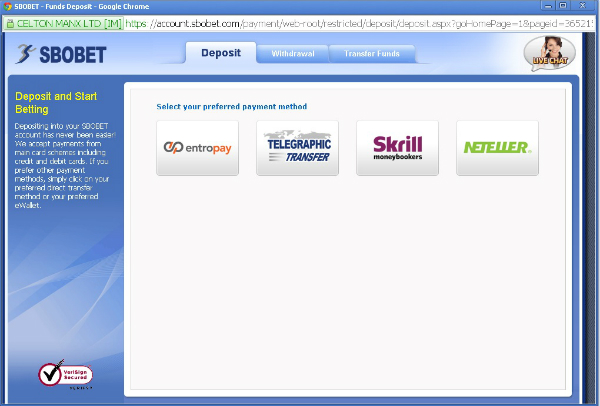
-
For deposits using NETELLER, click on the NETELLER button.

-
A pop-up message will appear. After confirming the message, click "OK" to proceed.

-
Fill in the Client Account and Secure ID of your NETELLER account and enter the amount you want to deposit.

-
After making sure all the information entered are correct, click on “Make Deposit” to proceed.

-
A message prompt will then appear informing that your request is still on the process. Don’t refresh the page until it finishes as stated in the said prompt.

-
After successful processing, there will be a message at the top part informing you that your deposit has been successful with the requested amount.




